No files showing up in the analytics portal? no track on the map view in the app? More than likely location services are disabled for the app on your iPhone.
Our app tries to gain access to Location Service on your phone. Sometimes its prevented from doing this and may not prompt you turn it on. You'll know you don't have gps data as the small GPS square in the top right hand corner wont flash grenn/orange/red.
Files that are uploaded to our portal with no gps data are flagged as suspect, and so wont display in your main dashboard either.
To turn location services on for our app:
Open the "Settings" app:
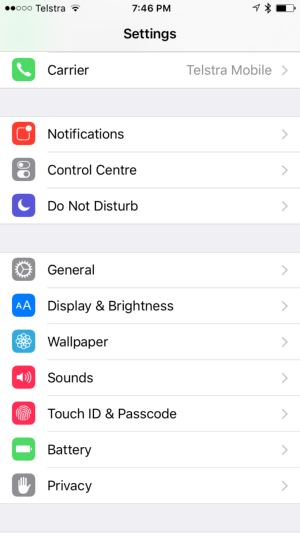
Select the "Privacy" entry
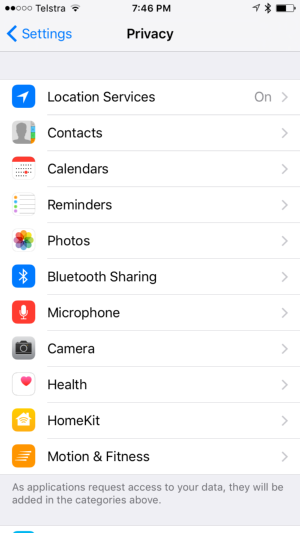
Select the "Location Services" entry
Select the "Rowlytics" entry
Make sure "While Using the App" is ticked
The next time you run the app you should see the GPS square in the top right hand corner display a number (meters of accuracy) and change from red to orange to green as the signal improves. On a modern IPhonne with a good view of the sky, you'd expect to get and accuracy of around 5 meters.
