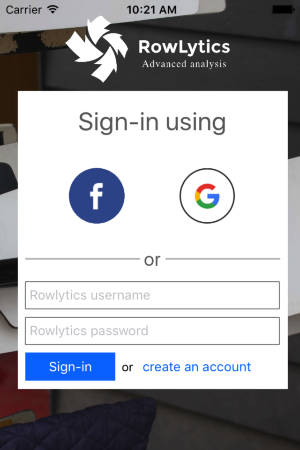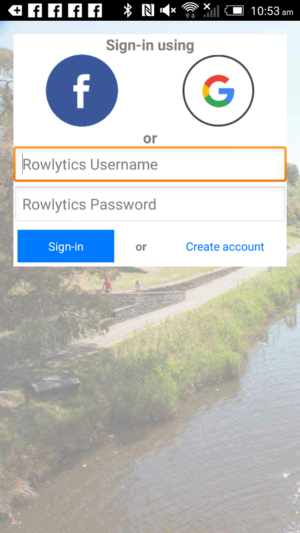Ready to get going on our Analytics portal? here's a guide to get you going quickly. If you have any issues, questions, or problems, chat with us.
Register an account (Free!)
1. If you use your Facebook or Google account, all you need to do is login. Use the same account in our iOS and Android apps and you're all set to go. This is by far the easiest method!
If you'd prefer to create a rowlytics account:
1. Fill out the registration form.
Fill in all the details, and press the Register! button. Make sure you remember your password, you'll need it further on.
2. An email will be sent to the email address you entered. Open the email and click the confirmation link to confirm your email address. The email should come through within 4-5 minutes. Check your spam folder if you dont see it at first, it could have been marked as spam.
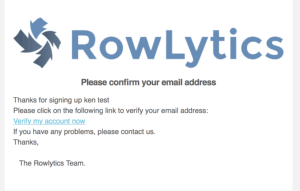
3. After confirming your email, you're ready to go.
Setup the Rowlytics app (also free!)
1. You'll need to download the Rowlytics app for you iphone or android device:
Link a Coach?
Do you need link a coach to your account? If you do, click on the following link:
https://dashboard.rowlytics.com.au/Manage/MyCoach
Click the "Add another Coach" row title and then follow the instructions. You MUST get the coaches email address exactly correct (its a security thing!).
The coach will be emailed your request and will need to approve you as one of their athletes.
Mounting your phone
Your phone should be mounted securely to the craft you are paddling. Phones do not float, we have tested this theory out thoroughly!
You'll also need a water proof case, ebay is a good source of these, people generally opt for either a bomb proof one that will last forever, or a collection of cheap ones that will be replaced more often.


With the advent of waterproof phones, its now very practical to mount your phone properly, just like an erg display:

Next, make sure the mounting mode in the app settings matches your mounting method:
1 Rowing mounting mode, you've mounted your phone so as a rower you can see its screen, just like an erg display, with the back of the phone facing towards the back of the boat:

2. Cox mounting mode, you've mounted your phone so as a Coxwain, you can see its screen, the back of the phone faces to the front of the boat.
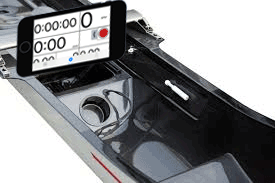
3. Traditional/flat mode, you've mounted your phone on a flat surface somewhere in your boat. Maybe you dont want the distraction of a screen, or you need it safe and sound inside a bulk head. In this mode, the phone should lie flat as you would place it on a table, with the ear/speaker end of the phone facing towards the front of the boat. The screen will still display data in landscape format.
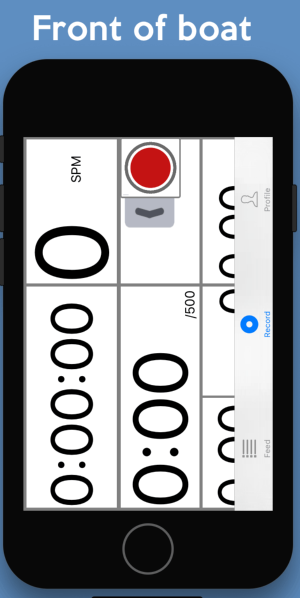
Be aware that on hot days, your phone may get too hot. Direct sunlight will make this happen much quicker as will some phone cases with large gaps around the phone.
If this happens often, try mounting the phone in a shadier spot in your boat. Chat with us if you need help!
Start
Press the Start button to start recording. Once recording has started, you'll see a readout of your speed/distance and time etc.
Stop
Press Stop to finish recording. Your file be automatically uploaded to our Analytics portal. Processing happens instantly, the average file taking around 4 seconds.
If you then go back to the main feed view, you should see your just recorded track.
Analyse!
While our apps display a feed view with some basic details of what you and people you follow are doing, they real magic and analytics happens in our portal
Login to the Rowlytics portal here:
https://dashboard.rowlytics.com.au/Public
The login button is in the top menu.
Help
Stuck with something or have a question? Chat with us.